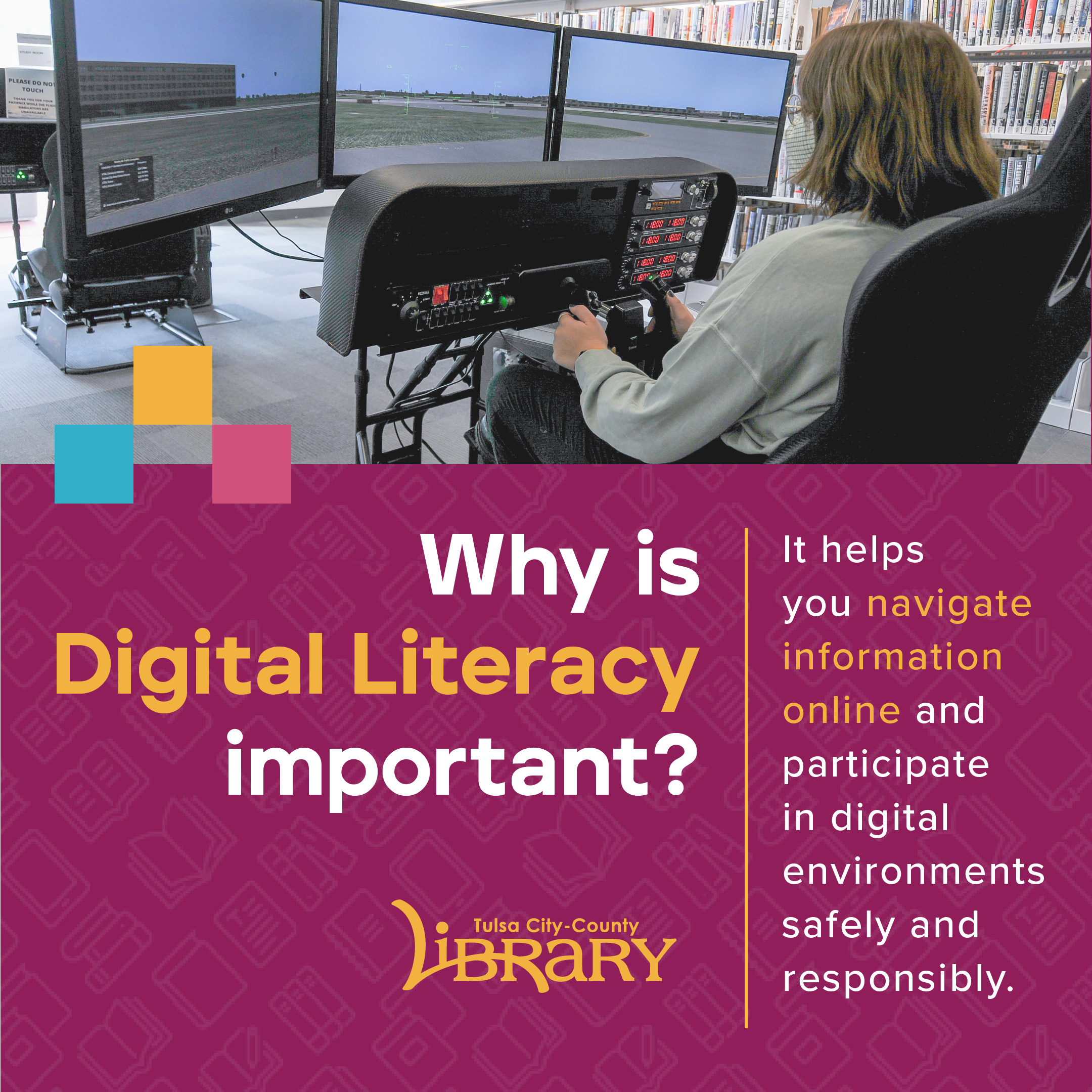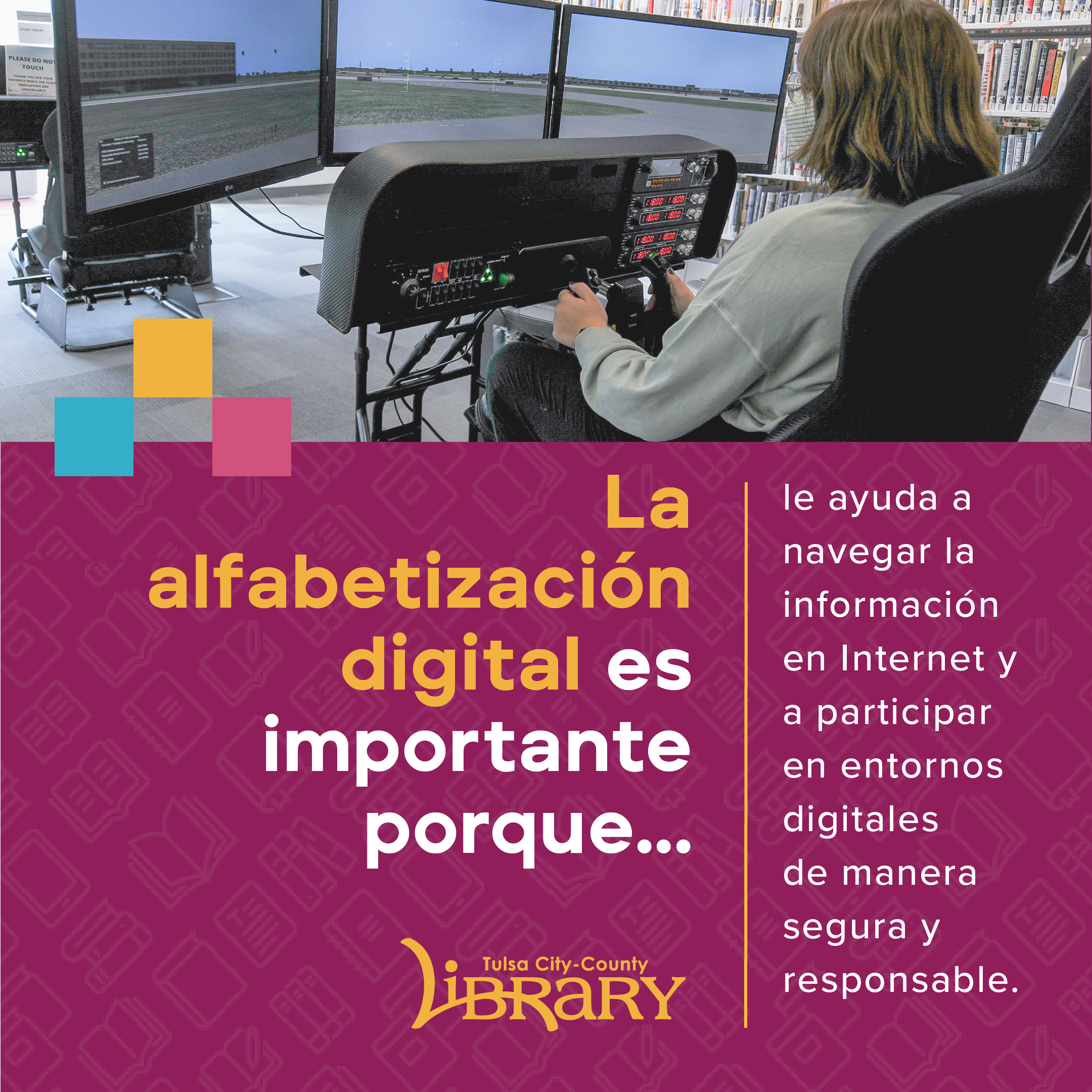Like information literacy, digital literacy requires skills in locating and using information and in critical thinking. Beyond that, however, digital literacy involves knowing digital tools and using them in communicative, collaborative ways through social engagement. The American Library Association’s Digital Literacy Task Force defines digital literacy as “the ability to use information and communication technologies to find, evaluate, create, and communicate information, requiring both cognitive and technical skills.”
Learn more about information literacy in THIS blog post. Read on to discover how TCCL can help you become more digitally literate!
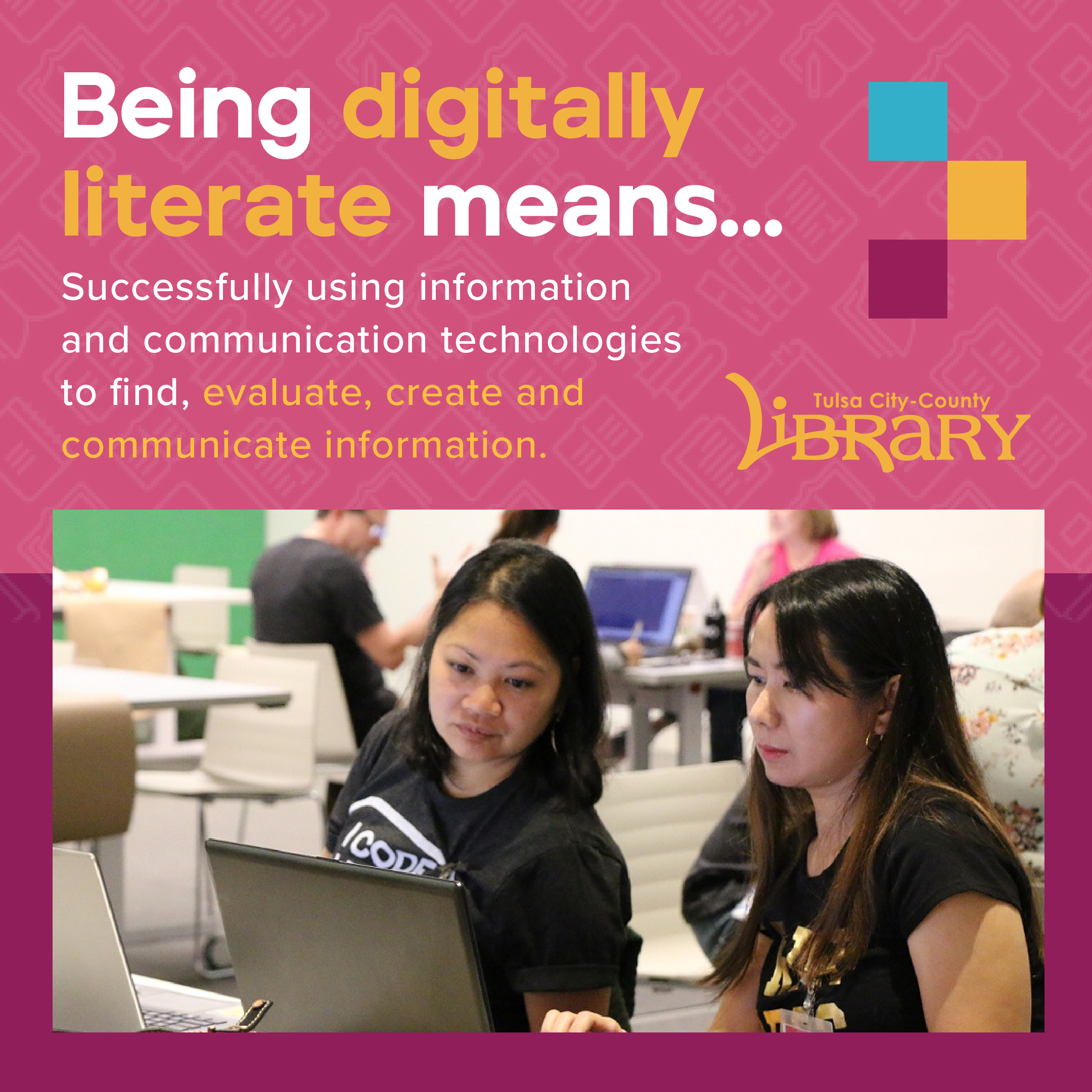

Getting started with LinkedIn Learning. It offers self-paced courses you can complete on your computer or mobile device. Access it at https://www.linkedin.com/learning-login/go/tccl.
LinkedIn Learning courses on digital literacy include Digital Citizenship, Computer Literacy for Windows 10, Working with Computers and Devices, Computer Literacy for Mac, Microsoft Office: First Steps, Building Your Technology Skills, Learning PC Maintenance and Performance, Windows 10: Tips and Tricks, Working and Collaborating Online, Learning Computer Security and Internet Safety, Android Phone and Tablet Essential Training, and Tech Simplified: Everyday Tech Questions.
Tech Talks are a great introductory resource to a variety of tools essential to increasing your digital literacy. Learn more below and follow the links to view!
-
Macs for Beginners: Learn the basics of using a Mac computer as we explore the dock, searching files, Mac-only applications and more. This talk will be of interest to you whether you are a technology expert or enthusiast, or just want to learn more about how technology works.
-
VPNs, the Basics: Digital privacy and security can be hard to navigate. Join us we explore the basics of virtual private networks (VPN). Join Luke Crouch, a privacy engineer with Mozilla, as we learn the basics of VPNs. We will talk about what they are, how to set one up and answer any questions you have. This talk will be of interest to you whether you are a technology expert or enthusiast, or just want to learn more about how technology works.
-
Internet Hacks for Beginners: Are you a new internet user? Join us as we explore hacks to improve your experience online. This talk will be of interest to you whether you are a technology expert or enthusiast, or just want to learn more about how technology works.
-
Scams, Cons and Phish to Worry About: Join us for this Zoom webinar for a talk on the history of online scams and how to avoid them. We will explore different types of phishing and best practices for making sure you aren't duped online. This talk will be of interest to you whether you are a technology expert or enthusiast, or just want to learn more about how technology works.
-
Digital Privacy and Security Basics: Do you do online banking, browse social media or send email to loved ones? Join Luke Crouch, a privacy and security engineer with Mozilla, and learn steps you can take to keep your info private and safe online.
-
Cloud Computing with Google Drive: Join us for an introduction to cloud computing with Google Drive. We will explore the ways you can use Drive, Forms, Docs and Sheets to improve your digital work. This talk will be of interest to you whether you are a technology expert or enthusiast, or just want to learn more about how technology works.
Help with TCCL’s Digital Resources
Get help learning how to use a variety of digital tools like databases, downloadables and online learning resources through the TCCL Academy. Video tutorials cover social media platforms like Facebook, LinkedIn, Instagram, Twitter, Snapchat, Gmail and Pinterest, databases such as AncestryLibrary, Auto Repair Source, Brainfuse Tutoring, FamilySearch, Gale LegalForms and many more, and apps like Bookflix, Freading, Freegal, Hoopla, OverDrive and PressReader!
TCCL Academy has video tutorials for many of our apps and databases.
¡Consulte estos recursos de alfabetización digital en español!
-
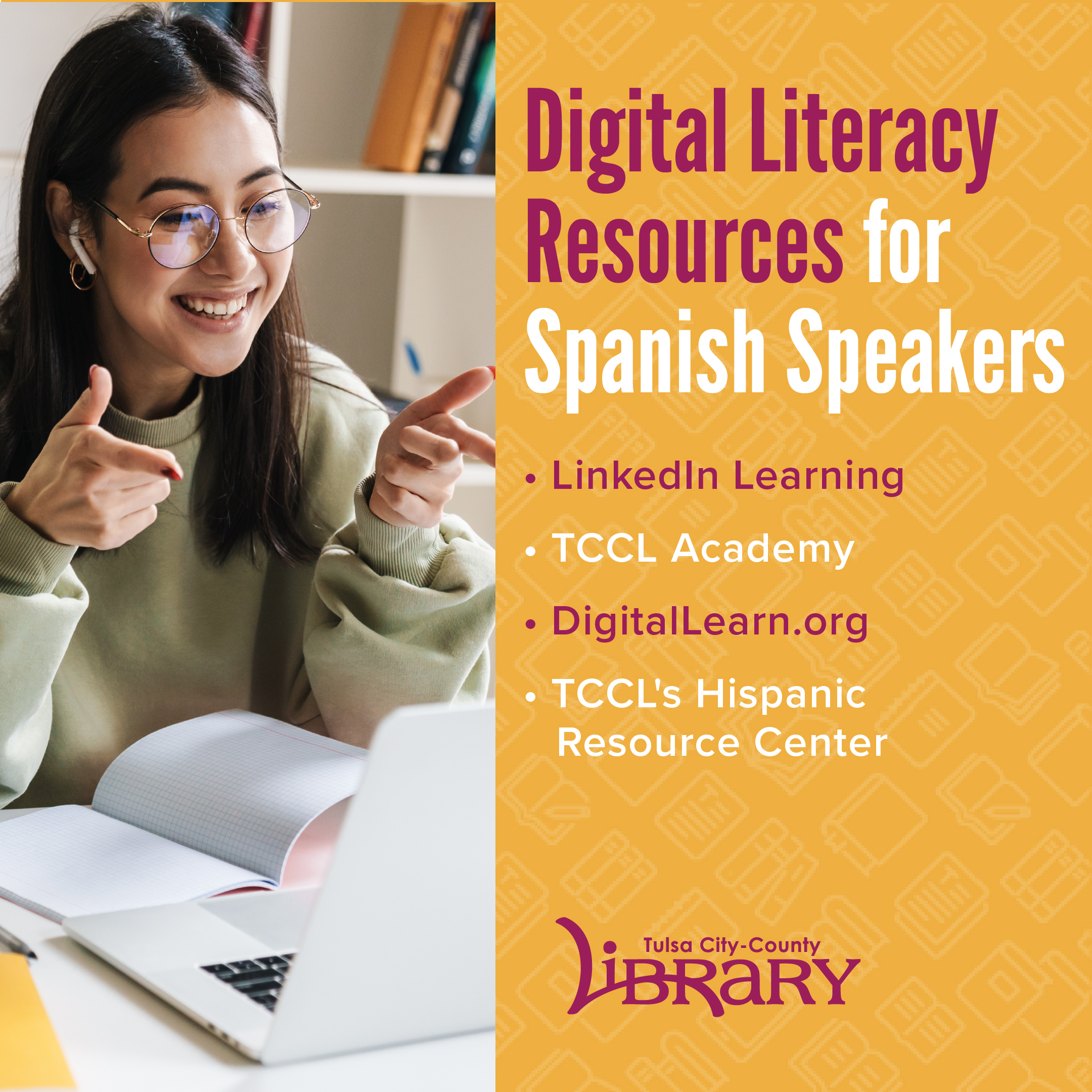 Curso de alfabetización digital (del San Jose Public Library)
Curso de alfabetización digital (del San Jose Public Library) -
Del GCFGlobal puedes adquirir todos los conocimientos básicos y habilidades que necesitas para enfrentar tu vida laboral y cotidiana: https://edu.gcfglobal.org/es/subjects/tecnologia/
-
Use la computadora para hacer casi todo! Seleccione un curso de www.digitallearn.org para comenzar: www.digitallearn.org
-
La academia de TCCL tiene clases en vídeo que le enseñan cómo usar los recursos de aprendizaje en Internet: Brainfuse – Tutoria y Provechoso Recursos, Mango Languages – Aprender Idiomas, OverDrive | Libby – eBooks, Audiobooks y Mas, PressReader – Conectando Personas a Traves de Noticias and Bookflix – Maridajes de Libros Para Lectores Jovenes.
-
LinkedIn Learning: https://www.linkedin.com/learning-login/go/tccl
-
LearningExpress Library ofrece el Recursos Para Dispanohablantes: Herramientas de aprendizaje, carrera y ciudadania en espanol.
Additional resources:
-
Digital Literacy Lab at Central Library
-
The American Library Association has a webpage called Evaluating Information that covers standard and guidelines, relevant news, initiatives, tool kits, fact checking site link, book recommendations and more.
-
Fake News: A Library Resource Round-Up by ALA Public Programs Office.
-
To make the most of the Internet, kids need to be prepared to make smart decisions. Be Internet Awesome teaches kids the fundamentals of digital citizenship and safety so they can explore the online world with confidence.
-
The Hub is a teen collections blog for YALSA, the Young Adult Library Services Association and offers an article called Do You Know All You Should About “News” Feeds, Click Bait, and Credible Sources?